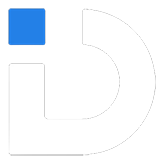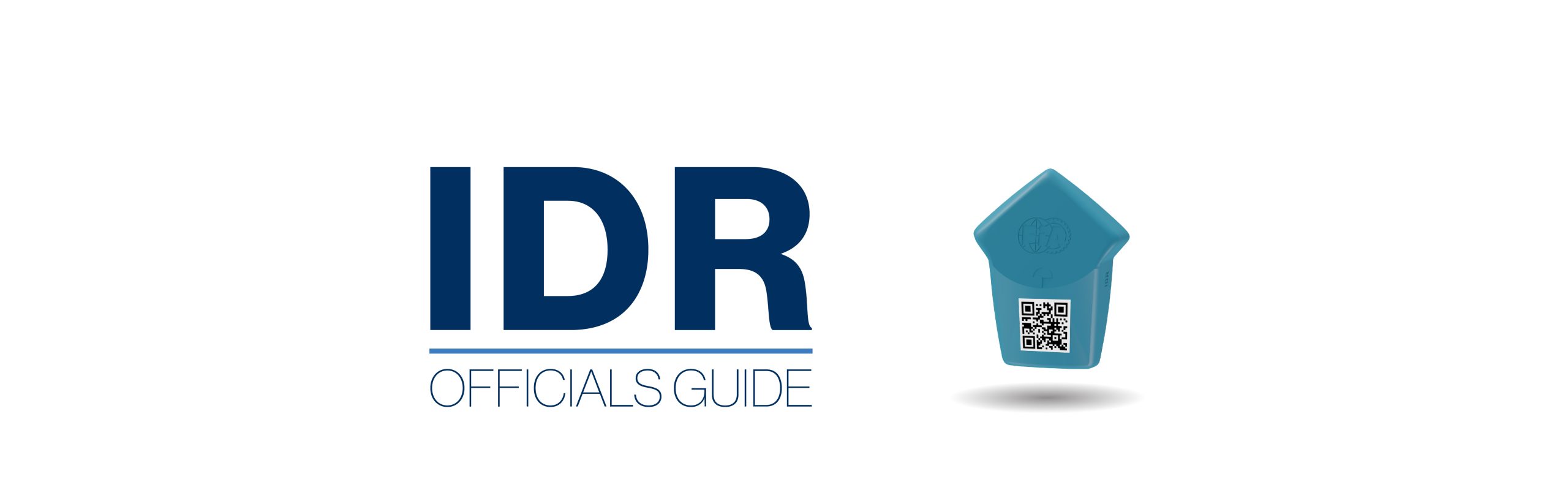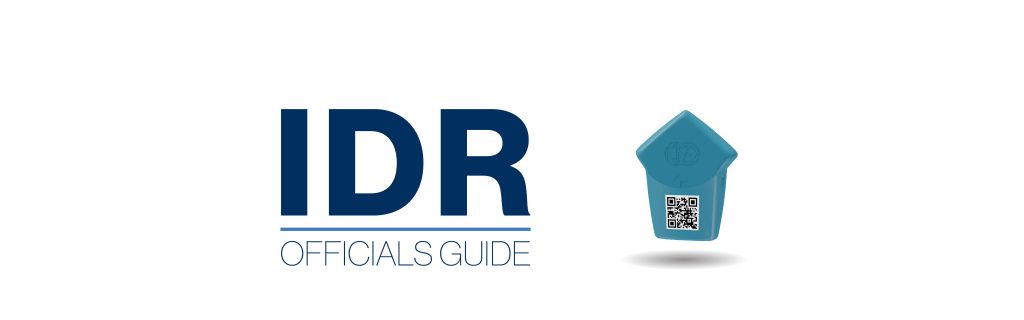OFFICAL’S GUIDE
The IDR is installed in a competitor’s vehicle, allowing all high G impacts that occur at events to be recorded and submitted to the owning ASN via the FIA IDR Official’s app. This allows for more thorough incident review and improved safety.
The competitor is responsible for installing the IDR in their vehicle, with the IDR arrow pointing to the front of the vehicle, and activating the IDR via the FIA IDR app.
It is the responsibility of the official to download and login to the FIA IDR official’s app, allowing the official to connect to the IDR and submit an impact report when an incident takes place at an event.