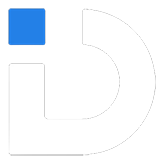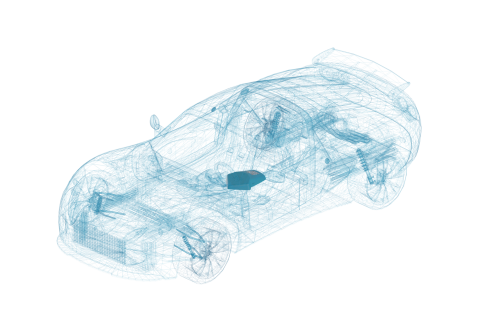IDR INSTALLATION
STEP 1
Identify a suitable area to a x your IDR, on the floor and as close to the centre of the cockpit as possible, e.g. Under the seat in a formula car, or the transmission tunnel in a touring car.
WARNING: Do not install the IDR in a location that will get hot, e.g. above the exhaust.
STEP 2
Clean and degrease the area where the IDR will be fitted using a solvent degreasing solution or similar.
STEP 3
Remove the backing from the adhesive pad on the bottom of the IDR and a x it to the chassis ensuring that the tip of the arrow is facing directly towards the front of the car.